Mult-Language
AddChat Laravel supports multiple languages.
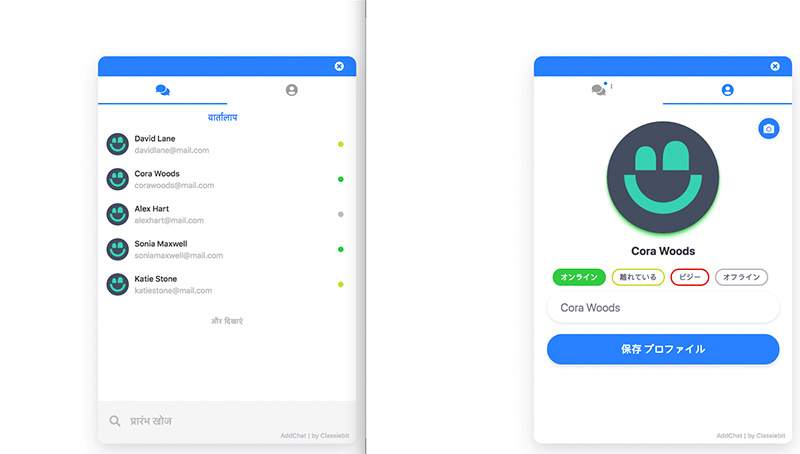
{success} AddChat
auto-detects&auto-adaptsyour website current default language.
Add Language
When you run the AddChat install command, it publishes all the languages to your application resources/lang/vendor/addchat directory. So that if you wanna change something in an existing language, you can do so.
-
And, to add a new language, simply copy the
endirectory and paste it as<your_language_name_shortcode>. Then translate all the variable's VALUES inside the new language folderac.phpfile.
{warning} Translate variable VALUES only and not VARIABLE NAMES
e.g Suppose you wanna add
romanianlanguage. Simply copy theenfolder and paste it asroresources │ ├── lang ├── vendor ├── addchat ├── en └── ro